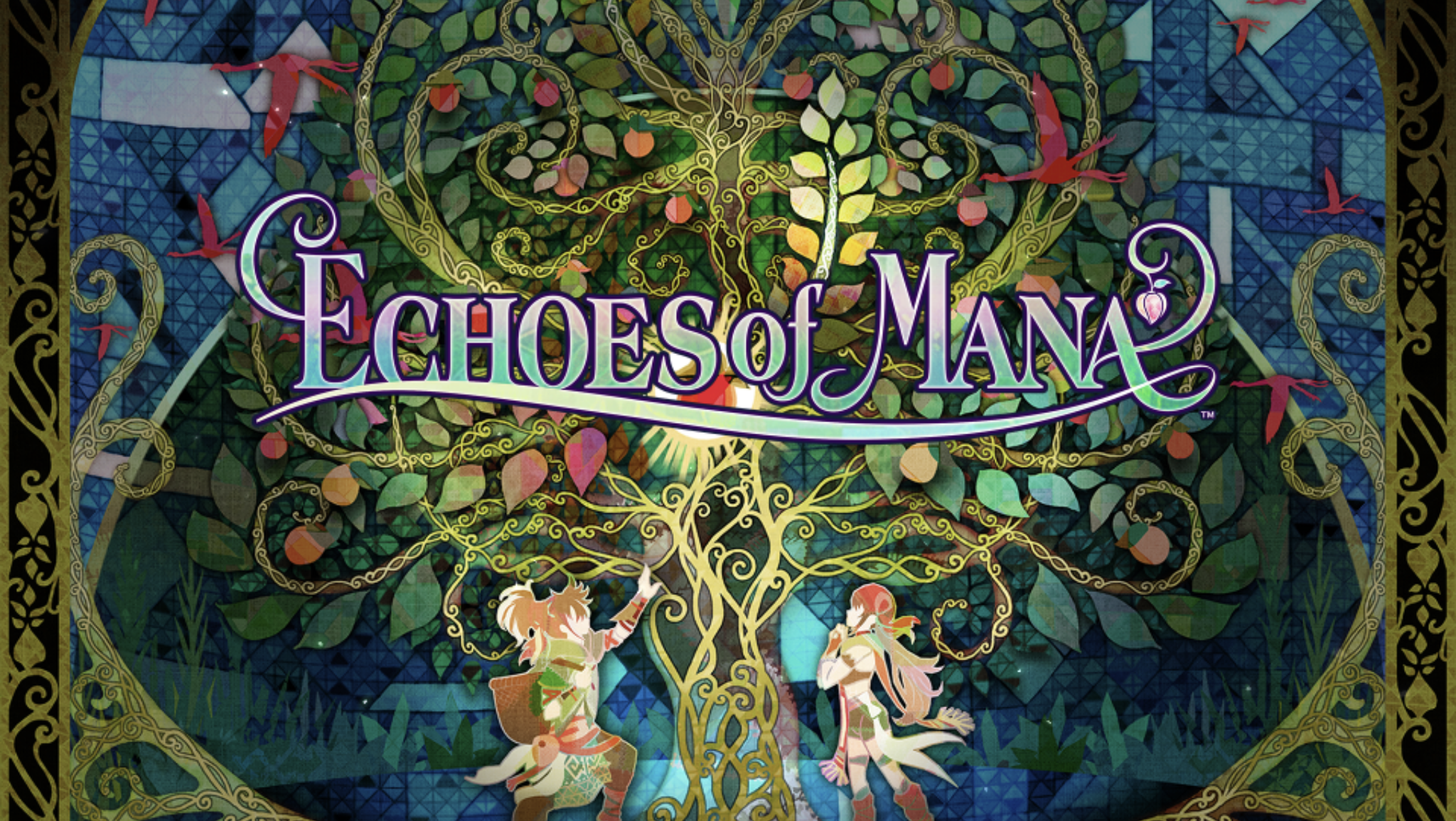DIY– How to Join and Effectively Use Mastodon

Beginning on April 4 many users on Twitter began to take a growing interest in Mastodon, a smaller Twitter competitor. That interest was fueled by billionaire Elon Musk and his purchase of a 9.2% stake in Twitter. Users began to wonder if the world’s richest man would eventually buy all of Twitter. Spoiler– he would do so on April 25. Geoff has written about the implications of such a large social media network being bought by this particular billionaire and the man’s own track-record regarding his other businesses.
For a solid month now there has been endless discussion on what Mastodon is or is not. That includes worries of Musk or another rich person just buying the competing social network out. Having been on Mastodon for nearly three years running the Damage Control account, I figured now was as good a time as any to explain what the service is and isn’t. This includes why it being purchased simply isn’t possible.
What is Mastodon?
Mastodon is an open source micro-blogging social network that functions similarly to Twitter. The entire service is powered by a decentralized social networking protocol known as ActivityPub. Mastodon was developed in 2016 by Eugen Rochko after he feared Twitter might be sold.
What makes Mastodon different from the big social media networks such as Twitter or Facebook is the decentralization. The easiest way to describe it is by comparing it to email. Users sign up for a provider and through that provider they can talk to others using the same provider OR users signed up with different providers. For example a Gmail user talking to someone with Outlook or ProtonMail.
With that analogy in mind, Mastodon actually refers to numerous instances (aka servers) that are all privately run by individuals or groups. These servers are all connected and capable of talking to each other if the owner allows it. The largest instance, Mastodon.social, is run by Rochko himself. There are thousands of other instances large and small that users can join. Users can also migrate to different instances without losing content or followers.
Every Mastodon instance has their own rules for joining. Some are tightly moderated, while others remain a digital wild west. Many instances also have themes like technology, art, or general use. Instance owners can also choose what instances they federate (communicate) with.
Some instances federate with just about every instance on Mastodon while others keep a running list of places where they’ve restricted access. Many outline this and more in their server rules. they Many instances are run by volunteers and are free of advertising. To keep these servers afloat many owners ask for donations, self-fund, or rely on a mix of both.
Differences I’ve found from Twitter
In my nearly three years on Mastodon, I’ve found that the social media network functions very much like old school social media. Think of LiveJournal or MySpace before Facebook really took off. Here’s a quick run down:
- Users have to seek out accounts to follow because there is no algorithm to recommend them.
- Timelines are always displayed in chronological order versus what the service thinks you should see.
- Quote tweets do not exist, while retweeting (boosting) does. As a result, ratios as a concept do not exist.
- Big followings are possible, but users have to organically find your content interesting enough to follow you.
- It’s not possible to buy followers or promoted content.
- Viral toots (aka tweets) exist, but again only because people found them interesting enough to share. Inane and controversial statements that usually find traction on Twitter are generally ignored on Mastodon.
- Communities are much smaller and the service can feel empty compared to the firehose of content found on Twitter.
- Celebrity and brand accounts are generally ignored or frowned upon.
There’s very little incentive to scroll for hours at a time. Between steady posting and searching for users by interest, I’ve found a happy medium. It helps that many users are dedicated to helping each other learn how to use and enjoy the site in a way that feels meaningful.
How to join a Mastodon instance
The most intimidating aspect of joining Mastodon is finding an instance to call home. With the influx of users from Twitter and the straining of larger servers, finding small instances to join is recommended.
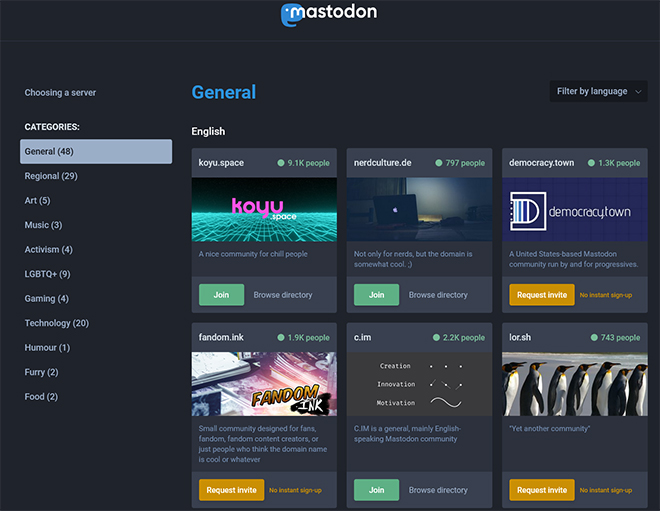
The easiest way to find a community is to use Join Mastodon to find dozens of featured instances with interests listed by category. Picking a category immediately shows what instances are available, how many users are in a particular instance, and if sign ups are open or invite only. Selecting “Join” or “Request invite” for any given community takes you to a “sign up” or “request an invite screen.” From this page you can also see how many users are on an instance and actual active user numbers.
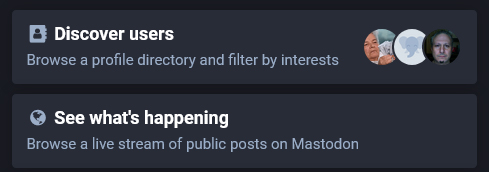
A good pre-sign up practice is to read through the server rules and the terms of service. These can range from simple to comprehensive. You can also browse a directory of public users via the “Discover users” link. This is good if you’re interested in finding people to follow and you have the option to be listed as well. Also, be sure to get a feel for the users on a server by checking out the “See what’s happening” link if it’s available. This is the best way to discover if you like the atmosphere of a particular instance.
The “See what’s happening” feature is also incredibly important for the Mastodon Instances tool versus using Join Mastodon to find a community. This service grants you access to almost every community based on the service’s search wizard. You can filter results by user counts, moderation rules, allowed content, and language. This is also a good tool to discover instances here that may be blocked by other instance owners– explore these instances at your own risk.
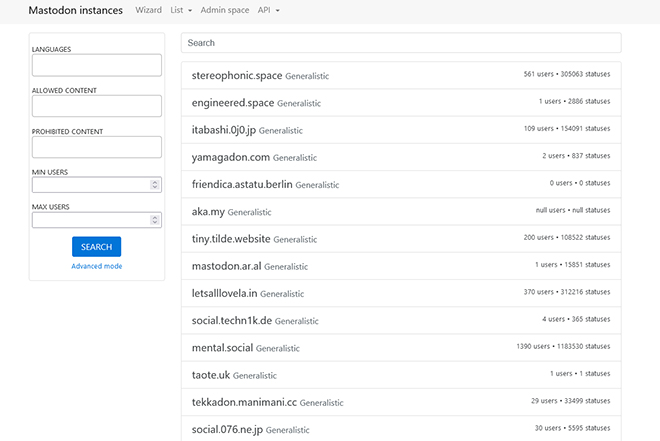
You’ve joined, what now?
Once you’re all signed up a good practice is be to fill out your profile and select a user icon. Writing an introduction and using the #introduction hashtag are optional, but they make connecting with other users easier.
Your home screen is visually similar to Twitter.
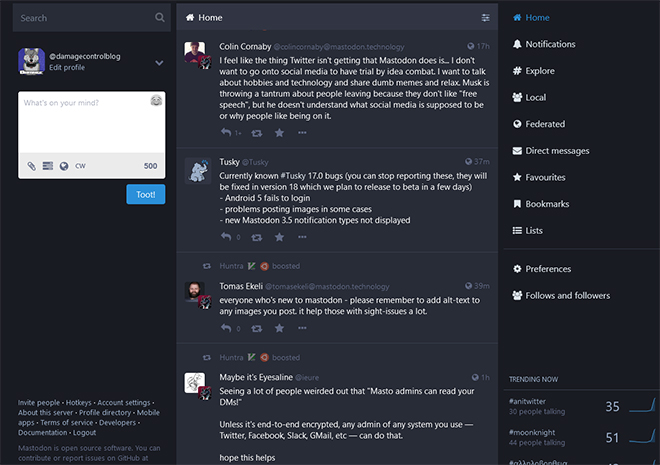
However, you have multiple timelines to choose from.
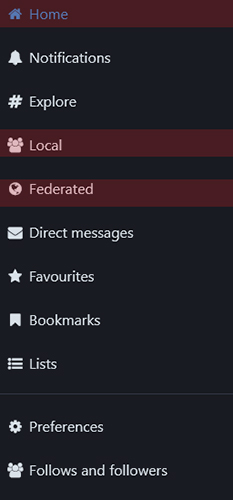
Now it’s time to familiarize yourself with Mastodon’s three timelines:
- Home- This is everyone you’ve chosen to follow on Mastodon regardless of which instance they belong to. It is your customized timeline and the best way to experience the service once you’ve found friends and other users to follow.
- Local- This is everyone in your instance. You can easily read their toots. This can be a good way to find people in your instance worth following, especially if you find the user directory to be clunky. Remember, the bigger the instance the harder the local timeline is to keep up with.
- Federated- This grants you access to conversations happening in every Mastodon instance that hasn’t been blocked by your server. I’ve found this timeline to be pure chaos. If you’re curious about the entire instance, it’s there. The entire experience is akin to drinking water out a firehose on full blast– not recommended, but not impossible to do.
Everything else in your sidebar is fairly standard. Notifications, direct messages, favorite toots, bookmarks (which is similar to favorite toots), explore (trending hashtags), and lists you can create for users.
There are accounts and hashtags dedicated to helping new people understand Mastodon. I suggest checking out FediFollows for interesting accounts to follow and FediTips for guides and advice on how to use Mastodon and explore the Fediverse. #FediTips and #Mastotips are also useful hashtags to check out.
If you want to use Mastodon on the go there are a number of mobile apps for Apple and Android. The official Mastodon app is available for both platforms. If you prefer third party apps Mast is available for iOS and Tusky (my personal choice) is available for Android.
Bridging the gap between Mastodon and Twitter
One great aspect of Mastodon is the ability to crosspost to Twitter using a crossposting service. You will to have set your crossposter up on desktop or on a browser in desktop mode via mobile, but it only has to be done once.
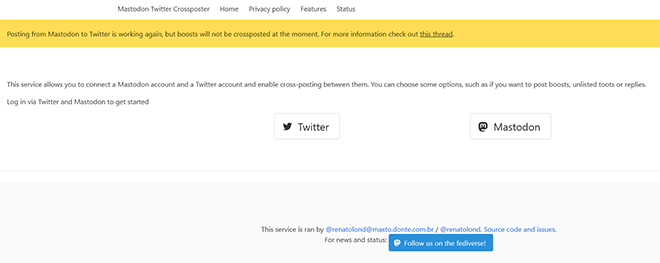
For the Damage Control account I generally use the Mastodon Twitter Crossposter. (Moa.party is also another option that works pretty well.) Your crossposter can be set to either send posts from Mastodon to Twitter or from Twitter to Mastodon. Thanks to differences in character limits (280 for Twitter, 500 for Mastodon), the service isn’t perfect.
In terms of character limits, using the Twitter to Mastodon feature is best, but that practice is generally frowned upon by Mastodon users. Some instances prohibit this feature altogether. I generally recommend setting the crossposter to Mastodon to Twitter. For this I recommend Moa.party over the Mastodon Twitter Crossposter, as Moa is capable of breaking longer toots up into Twitter threads.
After setting up shop on Mastodon I do suggest using it as a Twitter backup using the crossposter. Toot in Mastodon and your writing will show up as tweets on Twitter. In all honesty it is too early to tell if you need to nuke your entire existence on Twitter because of the new ownership. Twitter can be toxic and testing the waters with Mastodon is a good way to cut back on your Twitter usage.
What if I want to create my own Mastodon instance?
Creating your own instance is very possible using Mastodon. I’ve not researched the topic myself, but there is supporting documentation for those intrepid enough to take social media into their own hands. As someone who owns websites and has run self-hosted forums in the past, I can tell you it’s not free in terms of time or money.
You will need to pay for a hosting service or configure your own server. Moderating an instance and keeping software releases up to date will also be time consuming. You’ll also have to consider how large you want to community to be. As a general rule, the more users, the more expensive. Still, having the option is fantastic for DIYers.
Some instance owners have given their own thoughts on the matter.
What are the downsides to Mastodon?
Nothing is perfect and Mastodon has its own headaches.
- Instances can disappear if the server administrator decides to close it all down without warning or it runs out of funding.
- Your request to join a smaller instance could be rejected if the instance is full.
- Instant sign ups aren’t always available. I recently joined a smaller instance for personal use and it took five hours for my application to be accepted.
- Inactive accounts could be purged on smaller instances to make room for other accounts.
- Smaller communities and tighter moderation means it’s possible to come into conflict with a server administrator and find yourself banned.
- If you break an instance’s rules or TOS the likelihood of being banned is high.
- Long-time users expect (and sometimes it’s enforced by rules) NSFW or controversial subjects to be put behind a content warning.
- Lower engagement compared to Twitter at times.
- It may be difficult to rebuild your following or brand compared to Twitter.
- People on social media are still humans and issues of bigotry, political polarization, and other social ills still exist.
Hopefully this guide was useful in helping you decide if Mastodon is a good alternative or addition to Twitter, or if the service is even worth your time. Decentralized social media isn’t perfect, but it’s a nice alternative to huge platforms owned by data and profit hungry corporations or the insanely rich that can make changes at a whim.