Geek Babble—That Time I Clumsily Built a New Gaming PC

In the blessed year of 2019, I decided it was time for a new gaming PC. My old computer was originally purchased in 2010, but it came with a myriad of problems. I went through two motherboards and one graphics card before declaring the system stable in 2012. During that time I suddenly found myself with a PC capable of gaming. At the very least, whatever an Xbox 360 or PS3 could run my system could also run. So I set up a Steam account and downloaded a bunch of games. This system served me well until about 2018. It was during this time that I began to get serious about recording Let’s Play videos and Twitch streams, with Costume Quest 2 being my debut project. While the videos were serviceable, my system had hiccups with games it should have been able to run. My occasionally janky February 2019 playthrough of Night in the Woods convinced me it was time for an upgrade.
I obtained a video card from a friend when he upgraded his PC. The card itself was an AMD Radeon HD 7790 which was powerful, but too big to actually fit into my PC’s case. So I needed a new case. Drew then helpfully reminded me in our Discord server that I should upgrade my power supply as well. At this point I was gung-ho for the upgrade until my system experienced a disk error earlier in the spring of 2019. I was able to restore my computer, but loading times were extremely slow upon booting up or restarting. It was at this point I decided to build a new system.

I originally planned to start saving up money to buy everything I needed during the fall of 2019. Unfortunately, national politics had other plans. The ongoing trade war with China threatened to escalate in the fall, and I balked at the idea of spending 15% to 25% more on computer components. Instead, I raided my second savings account and brought all of the parts I needed for a new PC in late May. Due to my fiancé moving in with me in late June, I held off on building the computer until late July. Also in my haste to build, I skipped the step of using a parts compatibility website. That would bite me in the ass later. At the end of July I was finally ready to build my new system.
I started with cloning the C drive to get it ready ahead of time for the build. Unfortunately, it took hours to get the process started. Midway through, I realized after chatting with a few tech knowledgeable friends that I should go with a fresh install of Windows 10. After buying a large enough USB drive, I downloaded a Windows ISO. Next it was time to install the components in the case. What surprised me is how much larger my new computer case was compared to my older computer. I read the instructions to make sure I installed everything in the correct order. First was the power supply, then I placed the standoffs, and finally the motherboard went into the case after being secured on the standoffs. Now it was time to start placing components on the motherboard.

I started with the graphics card which barely fit into the case. I then installed the optical drives. Optical drives are rarely included with desktop computers. The beauty of building my own meant that I could include them. I chose a DVD burner drive and a Blu-ray drive. The Blu-ray drive was intended for the sole purpose of capturing screenshots and video for my sister site The Ice Cave from my all-time favorite movie, Balto. The DVD drive was for ripping music CDs, which I still buy on occasion. I was now ready to place the hard drives in their bays. I went with an SSD drive and a second hybrid SSD drive. Fortunately, the case came with handy plates for the drives.
At first, I wasn’t sure how to proceed with the hard drives after screwing them onto the plates. I used a hard drive adapter kit to clone the contents of my second hard drive from my old computer to my new hard drive. This proved to be a mistake as the clone of my second hard drive wanted to allocate 500GB of space, when my new SSD hybrid was capable of holding 2TB. In the end, I wasted hours trying to clone the drive when it shouldn’t have been cloned in the first place. Copying the contents from one the old drive to the new one was a better option.

After sliding the disc drives into their bays it was time to install the liquid cooler. Unfortunately, the original cooler I bought (a Corsair H115i Pro) was too big for my case. No matter how I tried I could not make it fit, despite the large size of the case. (I would have known this if I checked a parts compatibility website.) I ended up buying a smaller Corsair H60 at Best Buy. After some difficulty and having my fiancé help me with the screws, the liquid cooler was secure.
It was finally time to install the CPU. Since I wasn’t using the original fan I had to clean off the existing thermal paste and apply aftermarket paste. Fun fact, I had some problems attaching the brackets from the liquid cooler to the CPU. As I attempted to tighten the screws, the bracket flew free and smacked me in the face. In the process the thermal paste was smeared and I had to reapply it. My second attempt at placing the liquid cooler on the CPU was a success. In comparison, installing the RAM was a breeze.
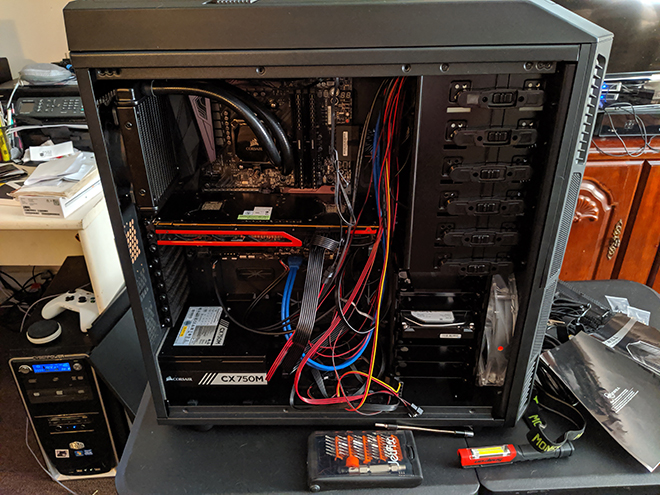
All of the major components were installed so I wired everything up to the power supply. Following the directions in the manual and on the motherboard itself took a little while, but everything was successfully hooked up. I placed my second monitor on the edge of the desk and connected it to the graphics card. While the computer posted the screen remained dark. I eventually narrowed the problem down to a faulty graphics card. Again, I was thankful to have a working computer to pull a GPU from to test. Ironically, receiving the graphics card from a friend was the entire reason for the new build. That said, I had thought ahead about the GPU in case the Radeon HD 7790 didn’t work, so I bought a Radeon RX 580 I had researched before starting the build. I had to wait several days for it to arrive.
Once the card arrived, I swapped out the broken one and was impressed at the new one’s smaller size. Length-wise it was shorter, but it was wider. This worked out better for my case as it left me with more room overall. I plugged the PC into the monitor and everything posted without issue. Unfortunately, I did have other issues. Earlier when I made the mistake of trying to clone my SSD drive ahead of placing it in the case, it formatted the drive to MBR (Master Boot Record) and my new PC only supports a GPT (GUID Partition Table) format. I had to remove the drive and reformat it which took several more hours. At some point during the night, there was a power outage and I was thankful my SSD finished reformatting before I lost power. After placing the hard drive back into the PC, I had to let the unfinished build sit for several days because at this point it was time for me to leave town for Otakon 2019.

When I got back from Washington D.C. I could have kicked myself. I was on the verge of finishing everything. Had I not made mistakes with cloning the hard drives and losing precious hours I could have finished the PC before I left. I installed Windows 10 without issue. The next task was the cable management. This process took another few days as I worked on in it in small increments of time since my July vacation was over. I tied down the cables the best I could, ensuring there would be lots of airflow in the case. Unsatisfied with my work, my fiancé re-did all of the wiring to better tie down the plugs and neatly bundle the cables together. While my job was functional, his work was professional. I couldn’t have asked for anything less from an automotive technician.
After everything was put together, I installed all of the programs I would need on my main hard drive (the SSD) while all of my files were contained on the second drive (the SSD hybrid). I finally had the powerful PC I always wanted for streaming and occasional gaming. Down the line I would learn that my streaming card, the Elgato HD60 had various hiccups with my machine. I ultimately installed the Elgato 4K60 Pro. The final addition to my new machine in 2020 was a new mechanical keyboard to replace the old one after the switches failed.
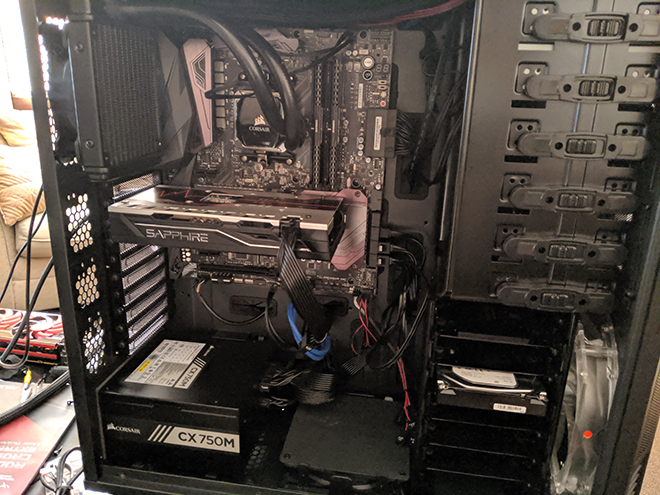
All and all, my build went well. The only things I would do different would be to research part compatibility before buying PC parts and to not clone my hard drives. I’m also glad I have options for newer, faster styles of hard drives such as an M.2 SSD. I also have the option to upgrade my graphics card and RAM down the line. I had a blast building my own PC and would recommend it to anyone with the time and patience to learn.
Here are all of the parts I used for my build.



